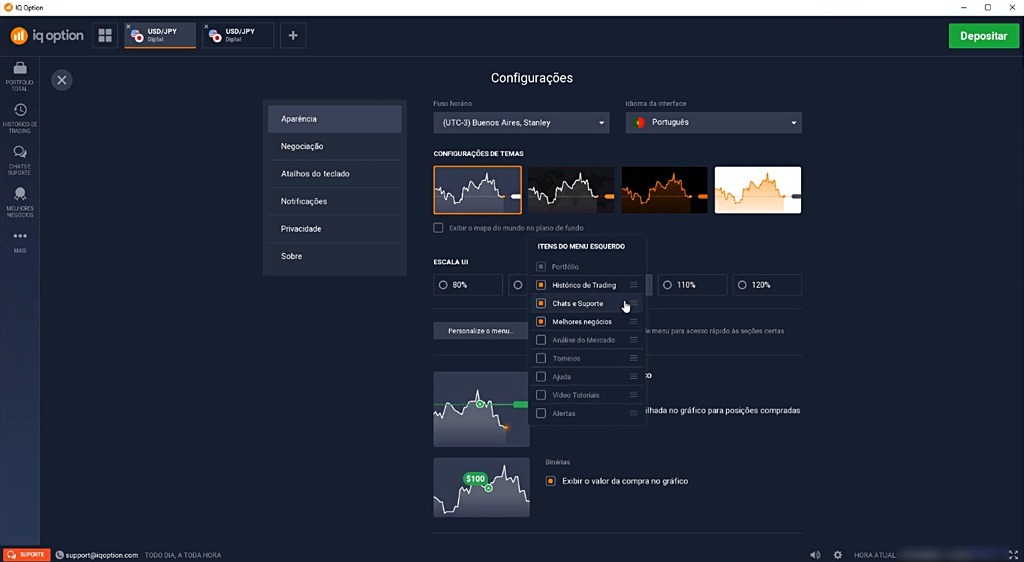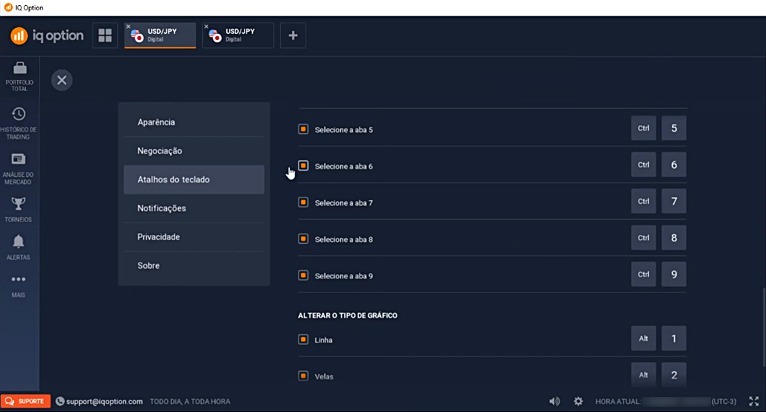Trading effectively on a platform takes some time and one of the best ways to speed up the learning process is to customize the platform to your preference. So learn with us everything you need to know about how to set up your IQ Option account.
In any new business, adaptation is an important point. Identifying each feature and knowing how to make it work the way you expect can take some time. And this is no different in the financial market, where a dashboard usually offers a wide variety of information and options.
What’s more, many of these options are “adjustable” or “customizable”, which can require a certain amount of skill and knowledge on the part of the user. As you may already know, our blog is focused on the binary options market and in this article our aim will be to help you set up IQ Option like a pro.

Do you need to be an expert to configure IQ Option?
In our introduction, we mentioned how complex financial market platforms can be and this can certainly scare some. However, you don’t need to worry, because setting up IQ Option is no brainer.
Of course, you’ll need some basic knowledge of the charts, indicators and how the broker works in general. However, this part doesn’t require much more than a little study, which you can even start here on our blog, if you don’t already have a lot of knowledge on the subject.
Start without taking risks
In the financial market, on many platforms you are already “thrown to the lions” right from the start, having to put your money at risk even with little knowledge and practice.
IQ Option offers one of the best features for beginners (and also for those who already have practice), which is the possibility of using the demo account for free and unlimited. This is great because it allows you not only to learn about the market, but also to get used to the platform and learn how to set it up without taking unnecessary risks.
Setting up the IQ Option demo account is extremely simple, as all you have to do is create an account on the platform, even without making a deposit.
How to set up an IQ Option Demo Account
As we mentioned earlier, creating a demo account on IQ Option is quite simple, as you just need to create an account on the platform and select the “Trade” option in the same way as you would to operate your real account.
However, in the top right-hand corner, next to the “Deposit” button, make sure you select the “Demo Account” option (in orange) to ensure you’re not risking your money.
A good way to identify the demo account at IQ Option is the starting balance it offers, which is 10 thousand dollars. Best of all, if you “break” this virtual capital, you can reset this balance as many times as you like to continue testing the demo account.
What’s more, all the settings you make on the IQ Option demo account are saved for use on the real account, meaning that all the work you do is already saved for when you decide to move on to the real account.
Setting up your IQ Option account
The “settings” menu in IQ Option is a bit hidden, which can be a bit of a nuisance for those unfamiliar with the platform.
It is located at the bottom of the page, between the “sound” and “current time” icons. To access it, simply click on the icon corresponding to the setting in IQ Option.
Once you’ve accessed it, you’ll have 5 menus available for configuring your IQ Option account. We’ll explain each one below:
Appearance
The appearance settings in IQ Option are more visual than operational. However, we think it’s important to spend a little time on it, as we can spend hours trading on the platform and any “visual comfort” we can get is important. After all, looking at the same screen for long periods of time can be quite uncomfortable and end up damaging your reading, and therefore your trading.
So see which theme color suits you best, remembering that you can change it at any time, as if it were a day-night setting. In the next menu, you can choose the scale, a setting that changes the aspect ratio on the screen.
Next, under “Customize the menu…”, you can select and remove the most interesting menus on your dashboard. Next, there are various options relating to the information you want to be included in the graph or not. In our humble opinion, the less polluted a chart is, the better. However, some information is fundamental, so be very careful when selecting what is important to you and what is not.
Negotiation
The first trading setting on IQ Option is the one we don’t recommend you change, because it’s precisely that pleasurable notification when you win a trade, called “Trade Completion”.
For the following settings, we recommend that you be very careful, as activating them will allow you to open and close positions without confirmation.
And finally, in this menu, you can select the way you prefer the expected profit to be shown.
Keyboard shortcuts
Keyboard shortcuts are very common, especially in the “gamer” world. They make life much easier for the user, because with just one key or a combination of them, you can operate more quickly and practically.
All shortcuts come pre-defined, so you can choose to use the standard form or change to keys that may be easier to associate and remember.
So far, there are 3 types of keyboard shortcut settings in IQ Option:
- Appearance
- View Graph
- Change Chart Type
Notifications
The notification settings in IQ Option are divided into 2: platform and browser.
There are only 3 options on the platform:
- Notify when the position is about to close
- Notification of new position in the week’s ranking
- Set price alerts
As for browser notifications, if you want to activate them, you first need to authorize push notifications in the background. You will then have various configuration options in IQ Option relating to notifications.
Privacy
Finally, the privacy setting on IQ Option is related to making your data available to the public (or not). Are you the type who likes to show off your winnings or are you more reserved? In this menu you can choose to share your name and results with others or even use a pseudonym.
After reading this article, you can access the settings adjustment with a demo account on the IQ Option platform, and get to know the most interesting trading strategies.