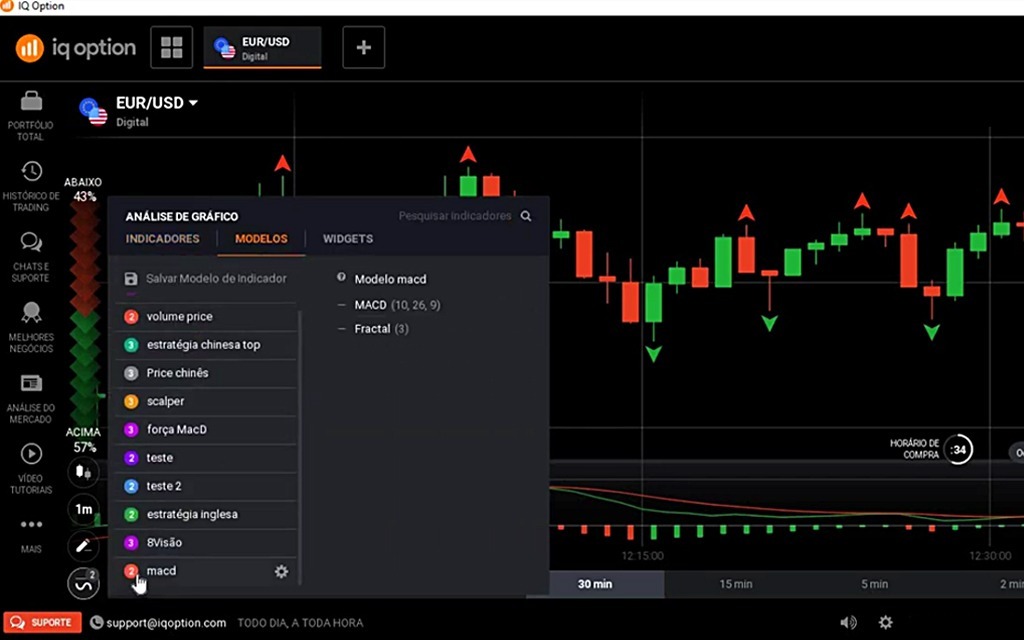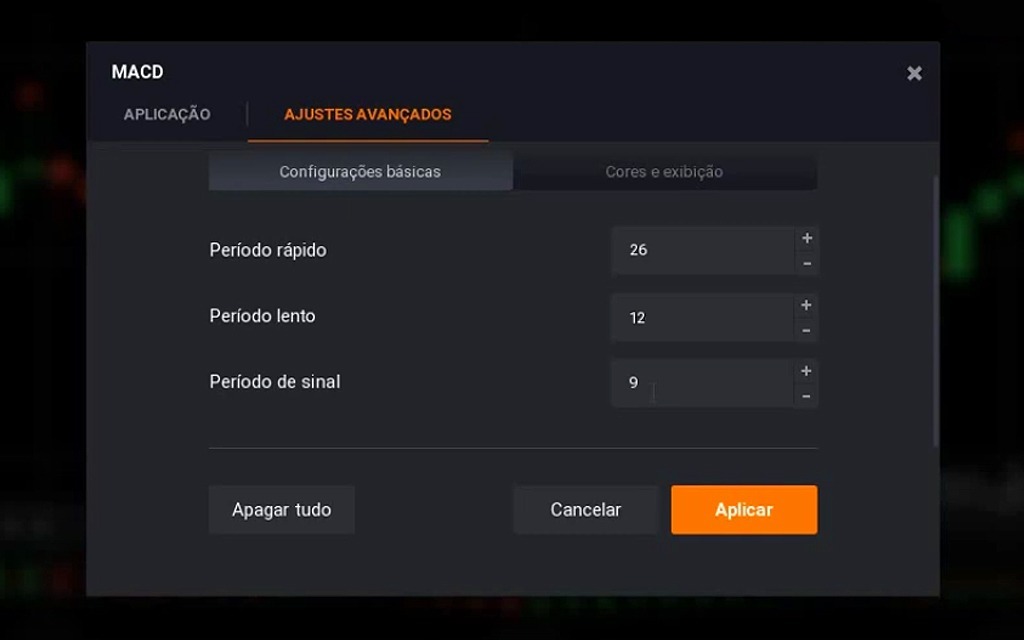One of the most popular indicators in technical analysis, the MACD, is widely used by traders in various markets. It’s also very suitable for binary options, which is why we’re going to explain how it works and how you can set it up to make money on IQ Option.
Before we move on to the best MACD settings on IQ Option, we think it’s important to first explain what this indicator is and how it works, as many people may not yet know or have little understanding of it.
Speaking of which, on our blog you’ll find articles on a wide range of indicators and other subjects that can help you make money with binary options and on IQ Option.
Returning to the subject of this article, we’ll start by explaining how this particular indicator works and then explain the best MACD settings. See below.
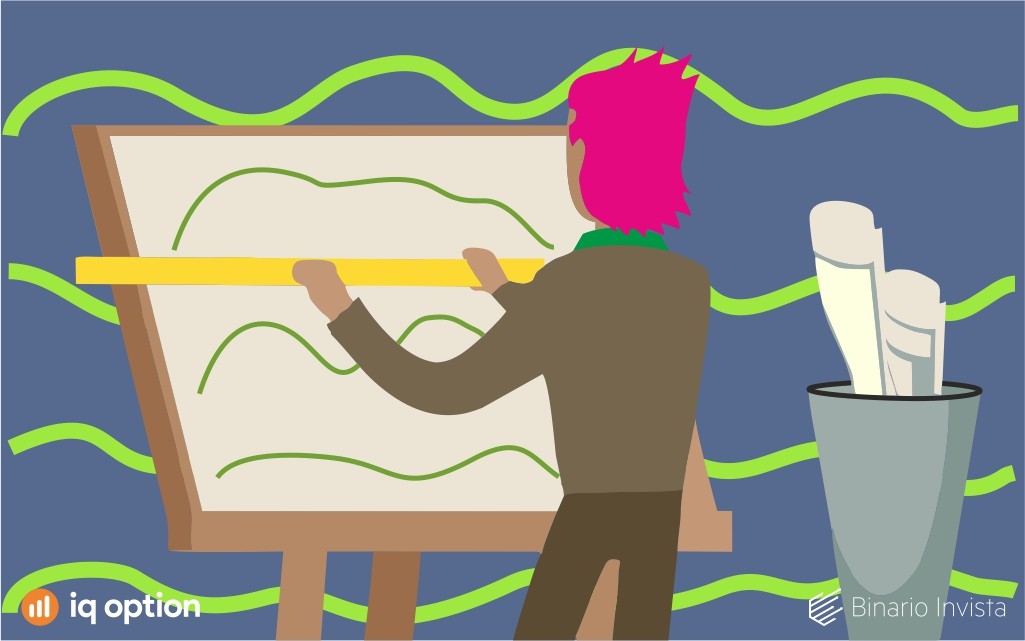
What is MACD?
MACD stands for Moving Average Convergence Divergence. It is one of the main indicators on the financial market and also on IQ Option.
This indicator was created in the 1960s by Gerald Appel and although it looks complex, it is a very simple indicator and easy to understand and use.
One of its main objectives is to quickly detect strong short-term trends, which is important in the binary options market due to the short trading timeframes. This is a very important factor when compared to other indicators that are also very assertive, but need slightly longer time frames to be more accurate.
How does the MACD work?
The MACD is made up of 3 elements:
The 26-day exponential moving average of the price (long average), the 12-day exponential moving average of the price (short average) and the 9-day exponential moving average of the MACD itself (signal period).
The MACD has a positive value when the short-term moving average is above the long-term average, indicating an uptrend. A negative MACD suggests a more likely downtrend, where a put might be more appropriate.
A “call” option is best when the MACD crosses the signal line upwards and a “put” when it crosses the signal line downwards.
How to set up MACD on IQ Option?
Setting up the MACD on IQ Option is as simple as setting up the other indicators and tools.
To do this, simply click on “indicators” in the bottom left-hand corner of the trading screen. You can find it under the “Momentum” tab and then select it.
We recommend, at least at first, following the default MACD settings in IQ Option, which you can do by simply clicking on “Apply”. But if you feel comfortable configuring it, you can do so by clicking on “Configure and Apply”.
If you want to change the MACD settings, you have 3 options to adjust: Fast period, Slow period and Signal period.
As the default setting follows what was developed by the creator himself and has been used by the market, we recommend, at first, following the default MACD settings for learning purposes and only making adjustments over time if you feel the need.
Best MACD configuration on IQ Option
According to the creator, the periods defined in the standard MACD setup are: Fast period – 26, Slow period – 12 and Signal period – 9.
To be honest, we consider this default to be the best MACD setup for IQ Option, as it usually works well with other indicators without the need for adjustment.
Of course, there are traders who make adjustments to this indicator’s settings, but most experienced traders don’t feel the need and if you’re a beginner, we suggest you do as they do, at least initially.
It’s important to emphasize that adjusting indicator settings changes all the sensitivity and signals they can give. Therefore, if you really want to adjust and test, do it little by little to feel the differences.
Our final opinion on configuring MACD on IQ Option
Configuring the MACD on IQ Option is very easy because, as we’ve said, there’s no need to change the default settings. All you have to do is select and apply the indicator to the chart. If you use other indicators, be careful when choosing the colors so that you have a clean and easily identifiable look, as polluted charts get in the way of the trader’s operation and organization.
As for the indicator itself, it needs no comment as it is one of the most popular (if not the most popular) in technical analysis. We love using it and recommend it for beginner traders.
Just remember to use it mainly for trend-following purposes, as it can take a while to provide reversal signals and entry signals near tops and bottoms.
As with the other indicators, we recommend that you avoid using just one indicator, as they are all more effective when used together. This is because no indicator is perfect for all occasions and neither can they offer all the signals for a high degree of reliability in your trades.
Below, we’ll conclude by pointing out some of the advantages and disadvantages of using this indicator on IQ Option.
Advantages of configuring MACD on IQ Option
This indicator offers easy-to-interpret signals and works very well for short-term strategies, which is ideal on IQ Option. It also works very well for reading short-term trends, which can help you to have a good winning streak when trading in favor of the trend.
Disadvantages of setting up MACD on IQ Option
If the change in trend takes a long time to materialize, you may make a considerable number of trades without much assertiveness. Nothing that will wipe out your portfolio, but you may find yourself in situations of 0x0 or small losses until the indicator confirms that the trend has changed.
After reading this article, you can access the best MACD configuration on a demo account on the IQ Option platform, and learn about the most interesting trading strategies.